Secure and documented messaging with read-receipts, optional tone spellcheck, and simple downloads for your records.
MESSAGES
Co-parenting communication can be less frustrating
Messages on OurFamilyWizard® makes it easy to organise, document, and compartmentalise messages.
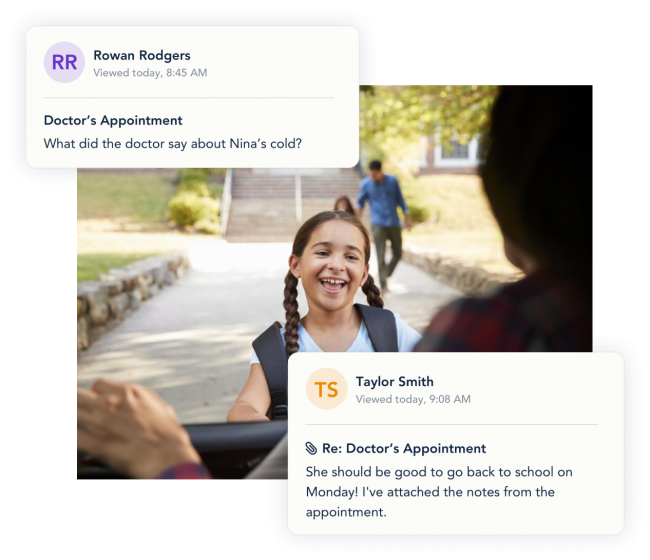
What can you do with Messages?
With OurFamilyWizard, you can stress less—and your child won’t be caught in the middle.
With OurFamilyWizard, once you or your co-parent sends a message, it’s permanent. No editing, no deleting. No room for a back-and-forth about who said what, when.
Just a clear, accurate record of every communication.
We offer Professional Accounts for your Family Law Professionals, such as Solicitors, Mediators, Mental Health Practitioners and Social Workers. With your permission, they can view all messages and download reports.
When communications could be seen by professionals, everyone’s on their best behaviour. It sets a new precedent that can inspire real change.
You’ll only get co-parenting alerts from one app. The app is password protected, and the notifications don’t show previews, so your children will never see your messages. If the alerts cause anxiety, then switch your notifications to a daily digest and face them when you’re ready.
Co-parenting with the right app helps protect your mental health—and your child’s.
Communicate with just one app
OurFamilyWizard can replace all these communications channels:
- Texts
- Emails
- DMs
If you use multiple apps, you have to really hunt for specific messages. And compiling messages to bring to court is a massive undertaking. But with OurFamilyWizard, all messages are in one place. Search your messages, organise them, and download PDFs that provide a trusted record.

Tools that save you time, trouble, & tension
Timestamps
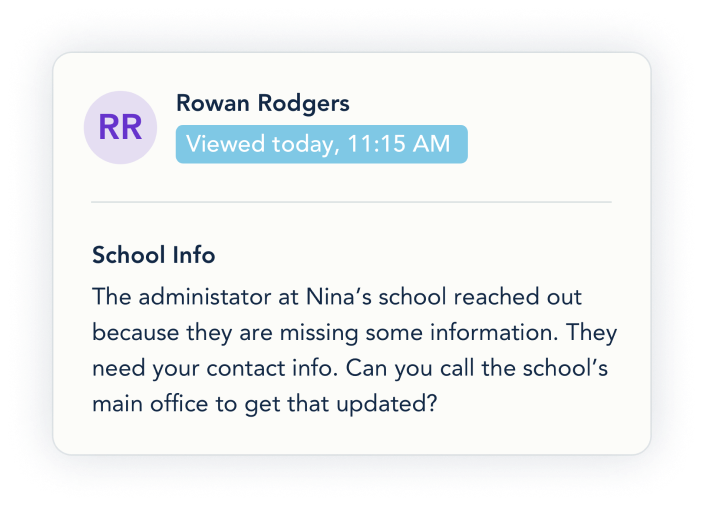
Every message is dated and time-stamped when it’s sent and when it’s first read. No more wondering if your co-parent received your message.
ToneMeter™
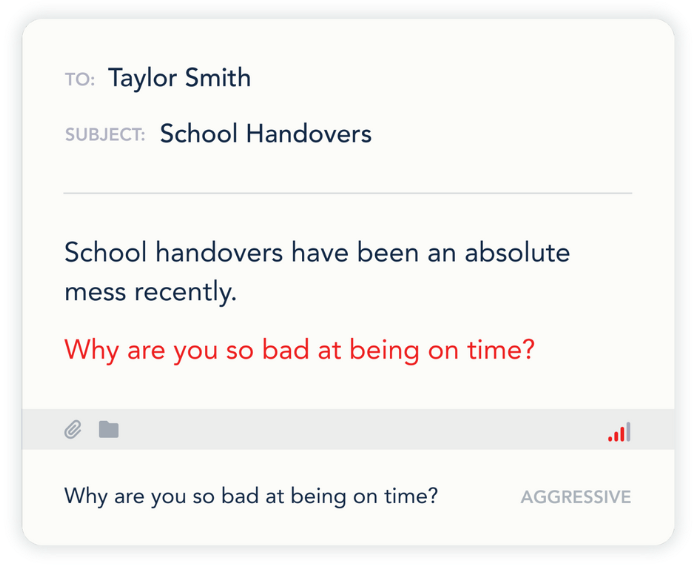
Across the app, ToneMeter analyses your writing. It will alert you when your tone is likely to cause conflict and give you a chance to rephrase (always optional). This helps you keep your messages positive and productive.
Downloading reports
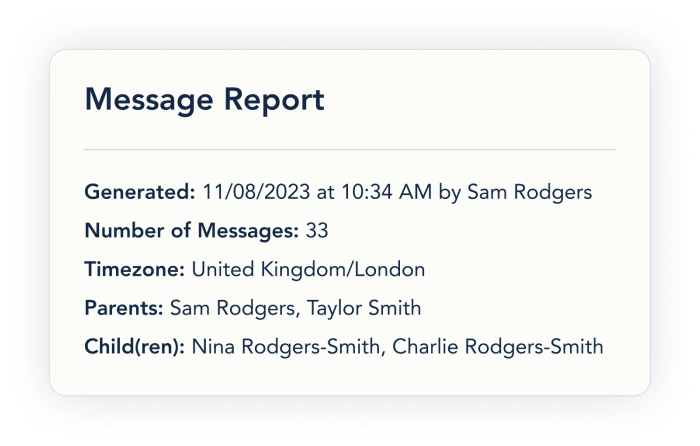
You can filter messages by keyword or folder, and you can pick a range of messages or a single message. Download them in a tidy PDF and send them to your family law professional, or print them (just in case you need to return to court). Reports are unlimited and always free.
Attachments
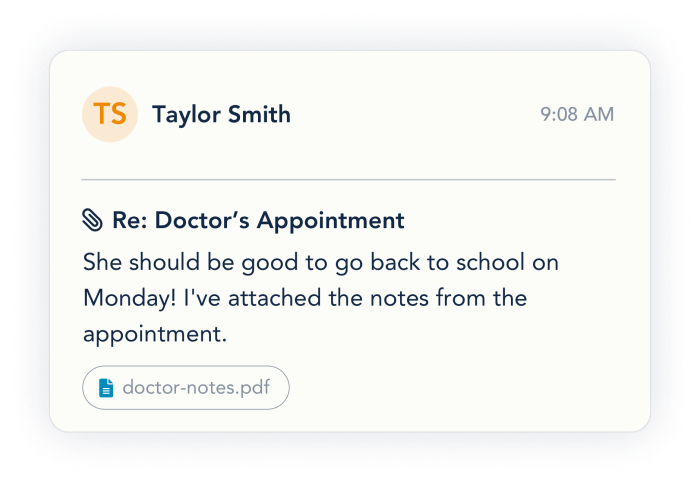
Easily attach any pictures, documents, or other files to a message. The attachments will also be automatically added to the MyFiles section of the Info Bank for easy reference and permanent storage.
What sets us apart
You won't find all these features together in any other app.

Frequently asked questions
Have more questions? Contact Us. We’re happy to help.
Can I tell if my co-parent has opened a message I sent to them?
Yes, all messages are marked with a first-viewed date and time.
Can I edit or delete a message?
No, messages can’t be edited after they’re sent. You can edit and delete drafts, but sent messages can’t be deleted or un-sent (even if your co-parent hasn’t read it yet). On OurFamilyWizard, messages can’t be manipulated.
How can I share these messages with a family law professional?
If you grant permission to a family law professional (like a lawyer, mediator, or therapist), then that person can use a Professional Account to view your messages. You can also create a PDF report and email it to your professional.
How do I know if a message has been sent successfully?
If it’s in your “sent” folder, then it was sent successfully. Unlike email, OurFamilyWizard uses a closed system, so your messages never get lost, bounced, or delayed.
Document everything, easily
- Permanently document every message
- Record all messages in one place
- Create custom PDF reports quickly
- Save time, stress, and legal fees
Your professionals can download court-admissible reports, too.

Are you ready to simplify your co-parenting communication?
Get started today with OurFamilyWizard.