Audio and video calls create a safe, secure place where you, your co-parent and your children can communicate in real time.
CALLS
Stay connected to your children virtually with Calls
Audio and video calls create a safe, secure place where you, your co-parent and your children can communicate in real time.

What can you do with Calls?
When you’re apart from your child, Calls keep you connected.
Calls aren’t just for scheduled indirect contact—they can be used for casual conversations with your child or your co-parent, too. Sometimes you just miss your children, or maybe they have news to share. And some co-parenting issues are easier to solve when you discuss them live.
Hear each other’s voices, see each other’s faces and connect in the moment in a natural way.
For long distances, midweek visits, or when safety concerns prevent direct contact, the Calls feature offers an easy solution for indirect contact. If you’re building trust or working towards direct contact, documented audio and video calling gives you a simple way to connect.
It’s convenient, secure and on the record.
Gathering phone records is a time-consuming hassle, and the records don’t tell the whole story. But with Calls, the details are documented: all dates, times and in-call activity (like who starts the call or turns off their camera). On our Max package, calls can also be recorded and transcribed.
The recordings, transcriptions and documentation are admissible in court and easy to download.
Calls need consent from both parents
You can only place or receive a call if you and your co-parent both turn Calls on. And you can turn your consent on or off at any time.
- Manage your boundaries
- Wait until you're ready
- Stay in control
- Follow your parenting agreement
Plus, Calls on OurFamilyWizard uses an internet connection, not your mobile data, so you never need to share your phone number. With Calls, you can stay safe, secure and comfortable while still staying connected.

Tools that save you time, trouble and tension
Call recordings and transcripts
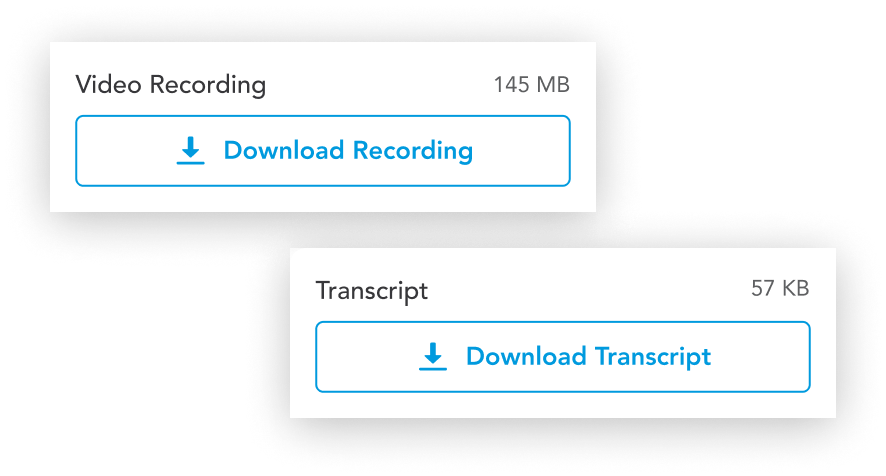
If you need a record of what was said on a call, we’ve got you covered with easy-to-download recordings and transcripts. They’re available to parents on the Max subscription - you choose if an outgoing call is recorded.
Documentation
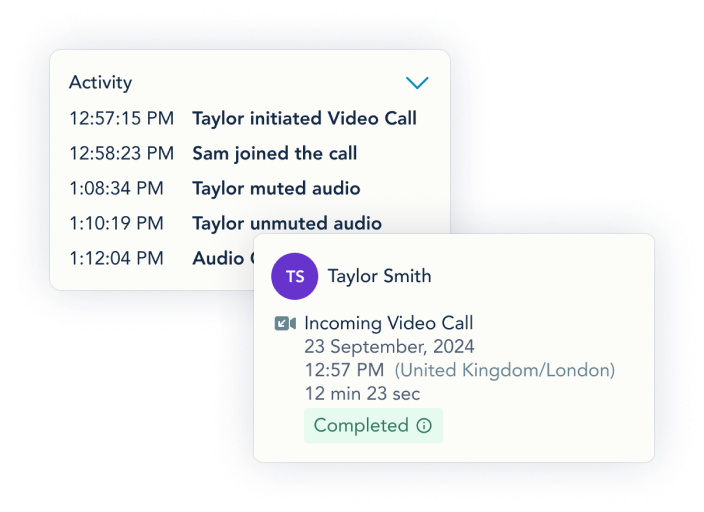
For every package, all calls are documented—not just when they happen, but also call details, like who starts the call and when someone mutes their microphone.
Audio and video
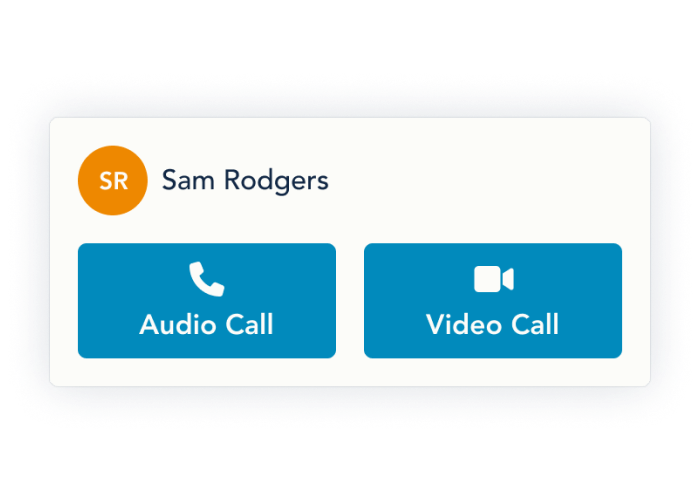
Calls offer two options: audio calls or video calls. Whether you want to hear your child’s voice or see their precious face, you have that option. (Consent is separate for each type of call.)
No phone numbers are shared
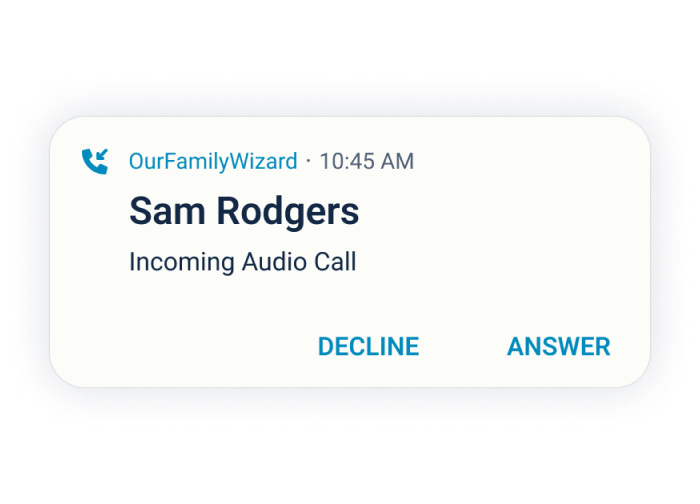
Because Calls uses an internet connection, not mobile data, we never need to share your phone number. Calls lets you connect with your child or co-parent while maintaining your privacy.
We set the standard
You won’t find all these features together in any other app.
- Consent-based calling
- No phone number sharing
- Call activity records
- Unlimited free, customisable reports
- Robust access for professionals
- Dedicated server

FAQ
Have more questions? Contact Us. We’re happy to help.
What exactly is documented?
We store a complete history of dates, times and on-call activity for audio and video calls, like who made the call and when your co-parent turned their camera off and on.
Why can't I call my co-parent?
Your co-parent needs to consent to audio calls or video calls before you can connect through that type of call.
Can I choose to only use audio calls or video calls?
Yes, you (and your co-parent) need to consent to each type separately. You can consent to one and not the other.
How are calls placed if they don’t use cell service?
Calls use VoIP (voice over internet protocol), a calling technology that uses an internet connection rather than mobile data.
Will my calls be recorded?
On our Max package, your outgoing calls can be recorded, transcribed and documented. On our other plans, calls are not recorded, but the details about each call are still documented (like when calls are made).
Document everything, easily
- Permanently document every call
- Track all calls in one place
- Create custom PDF reports quickly
- Save time, stress and legal fees
Your professionals can download court-admissible reports, too.

Keep your child connected to you and your co-parent through live calls. Ready to try it out?
Get started today with OurFamilyWizard.