Granting Professional Access
On OurFamilyWizard, parents can grant family law and mental health practitioners 'Professional Access' to their OurFamilyWizard accounts. Professional Access allows practitioners to review family activity on OurFamilyWizard.
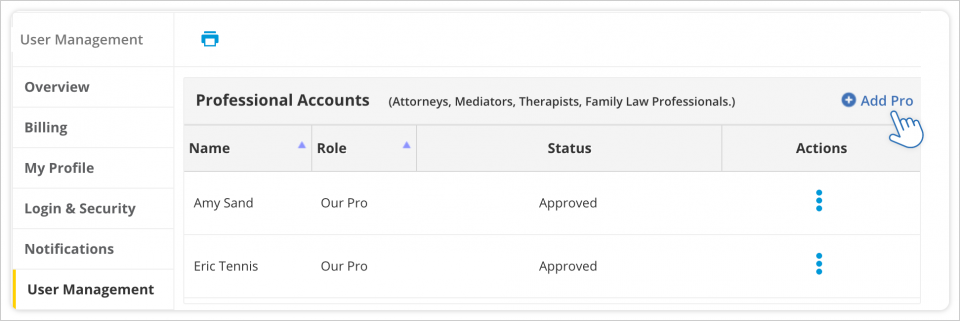
To link with your practitioner, you must sign into your account through the OurFamilyWizard website, not the mobile app.
- In the main navigation menu, click My Account.
- Select User Management from the menu on the left.
- In the box titled Professional Accounts, click the link for Add Pro.
- Enter the requested information for the professional that you would like to connect with. The name and email address of your practitioner are required.
- Click Send Request.
At this time, an email will be sent to your practitioner requesting that they link to your account. Once your practitioner approves this request, they will be able to oversee your account.