Simplify shared expense management and child maintenance payments with OurFamilyWizard Expenses.
Expenses
Co-parenting expenses don’t have to be complicated
OurFamilyWizard helps you structure your expenses simply, quickly, and accurately.
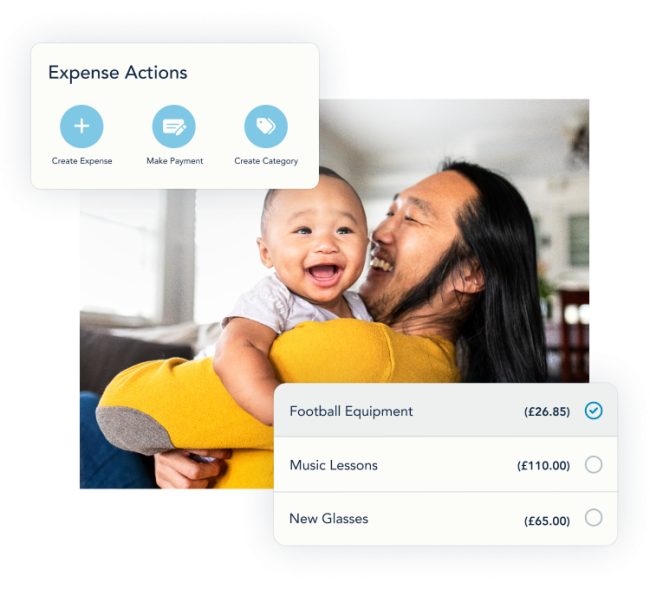
What can you do with Expenses?
With OurFamilyWizard® Expenses, you’ll spend less time on co-parenting finances, and you’ll face less stress from financial disagreements. (Plus, you’ll need fewer apps.)
No more confusing spreadsheets or complex budgeting apps. Our Expenses feature is straightforward and easy to navigate. Keep everything centralised and simplified.
Money is a tough topic, but it’s easier when it’s streamlined.
When you create an expense, you have to fill out all the fields (purchase date, category, amount, etc.). This template creates clear records. But the only open-ended field is “Expense name”—so you don’t have to open up a conversation beyond the facts.
Just a brief, business-like transaction.
Money talk can get complicated and even emotional—especially if it’s a case of your word against your co-parent’s. But if you logged a payment through the app or posted a reimbursement request with an attached receipt, then the record is clear.
It’s one way to cut down on conflict.
Tools that save you time, trouble and tension
Expense Log
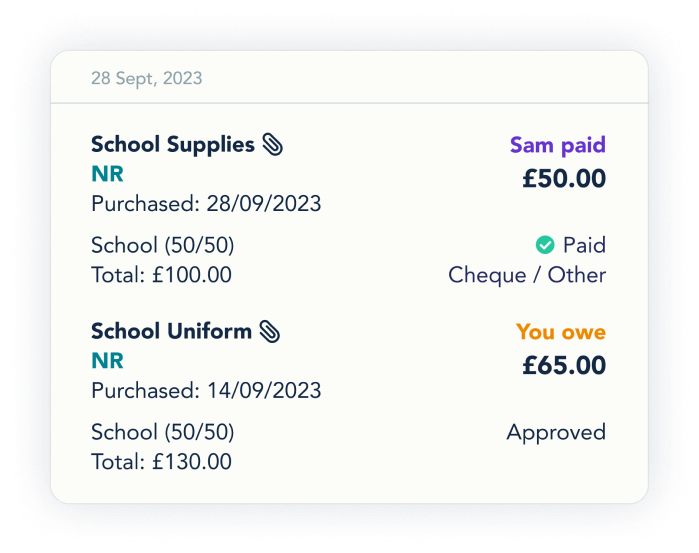
See a full list of expenses or check on the status of each individual expense. You can also see a summary of outstanding expenses for each co-parent. No more arguments over who owes what.
Custom categories
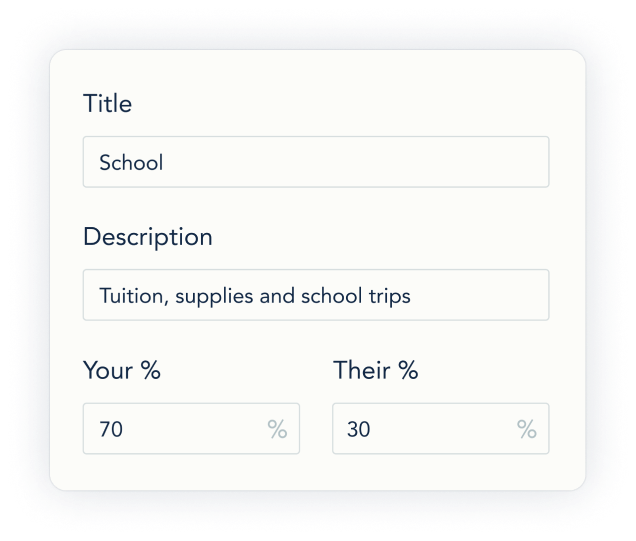
You’ll start out with default categories, but you can also add your own, along with custom percentage splits. This way the Expenses feature reflects your parenting agreement and keeps everyone on the same page.
Add receipts
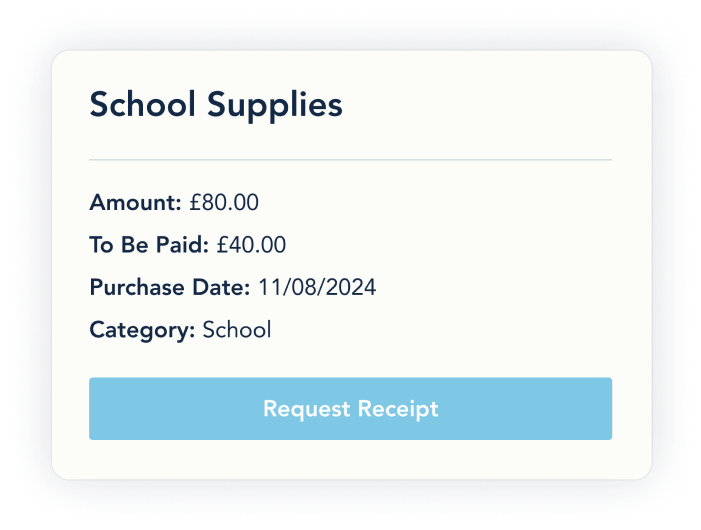
You can take a photo from inside the app as you’re creating an expense, and it will automatically attach. A quick and easy way to show what you spent.
Reporting

On the website, you can generate four types of reports: transactional, chronological, statistical, and payments. You can also print individual expenses. Whenever you need a clear record, you’ve got it.
We set the standard
You won’t find all these features together in any other app.

Frequently asked questions
Have more questions? Contact Us. We’re happy to help.
How do payments work in OurFamilyWizard?
In Expenses, you can pay one or more expenses at a time, and you can pay them in full or in part.
Can I edit or delete an expense?
Yes but only if you created it, and your co-parent hasn’t responded yet. Once it becomes a two-way interaction, it’s a permanent part of the expenses record.
What if my co-parent creates an incorrect expense?
If your co-parent sends a request that is inaccurate, you always have the option to refuse the request. It is still logged in the register, but marked as “refused.”
Document everything, easily
- Permanently log every expense
- Record all expense activity in one place
- Create custom PDF reports quickly
- Save time, stress, and legal fees
If you give your family law professionals access, they can download court-admissible expense reports, too.

Are you ready to simplify your co-parenting expenses?
Get started today with OurFamilyWizard.