Adding ToneMeter™ or Additional MyFiles Space
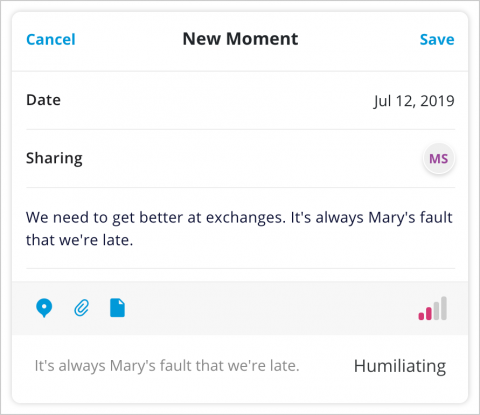
Add-ons like ToneMeter™ and MyFiles space help you get even more out of your OurFamilyWizard account. These add-ons are included in some OurFamilyWizard subscription packages but can be added to a basic subscription anytime.
ToneMeter™ is an add-on for your OurFamilyWizard Message Board and OurFamilyWizard Journal. As you compose a new message or create a new entry in the Journal, ToneMeter™ will analyse the content of your message, flag emotionally-charged phrases, and provide feedback as to how each phrase in question might make the recipient feel when reading the message. Click here to learn more about ToneMeter™.
MyFiles, within the OurFamilyWizard Info Bank, is where you can upload important family documents to share with your co-parent or keep private for your own records. A basic OurFamilyWizard subscription comes with 1 GB of storage space, but it's easy to add more space. Click here to learn more about your options for adding additional MyFiles space to your account.
How to Purchase Add-Ons
- In the main navigation menu, click My Account.
- In the Billing section, look within the Subscription Information box. In the rows for "MyFiles Space" or "ToneMeter™," click the green button that says Click here to upgrade.
- Check the box(es) for ToneMeter™ and/or MyFiles space. If you are adding MyFiles space, use the drop-down menu to select the amount of space you wish to purchase.
- Review your payment total. If you are purchasing add-ons mid-way through your current subscription, your payment total will be prorated according to how much time you have left on your subscription.
- Enter your payment information, if you don't already have it saved on file.
- Click Buy to complete your purchase. Your selected add-ons will be available for you to use immediately.