Using a Promo Code to Activate or Renew a Subscription
If you have received a promo code from your family law or mental health practitioner, you may use that code to activate your subscription. A promo code will cover the cost of a basic one-year subscription.
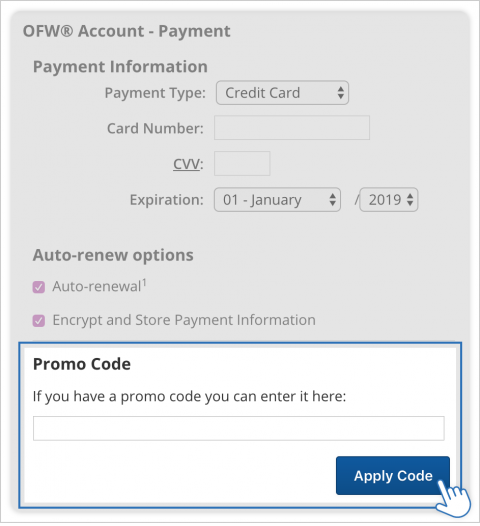
Activating a Subscription via Promo Code During Sign-Up
- In completing the sign-up process, you will select your subscription options. Click Choose Your Own and select OurFamilyWizard Subscription 1 Year from the drop-down menu. Note: Do not select any add-ons at this time; you can always add ToneMeter™ and extra MyFiles storage space later on.
- Confirm the total of your subscription and click Choose your own combination.
- Complete your subscription activation. If you have been given a promo code, enter that code into the Promo Code section of this screen. Click Apply Code to apply it as payment for your subscription.
- Verify that your Order Total is 0 to confirm that your promo code was applied successfully.
- Click Place your order to complete your registration.
If your co-parent has already signed up, you may have received your welcome email that includes your temporary login credentials. Log in to your account, and follow the same steps as above to enter the promo code and activate a subscription.
Renewing a Subscription via Promo Code
- Log into your account via the website, and navigate to My Account.
- In the menu on the left of the page, click Billing.
- In the Subscription Information section, click the Renew Now! button.
- Select your subscription option. To use your promo code, click Choose Your Own and select OurFamilyWizard Subscription 1 Year from the drop-down menu. Note: Do not select any add-ons at this time; you can always add ToneMeter™ and extra MyFiles storage space later on. Click Enter Payment Information to proceed.
- In the Promo Code section, enter your code. Click Apply Code to apply it as payment for your subscription.
- Verify that your Order Total is 0 to confirm that your promo code was applied successfully.
- Click Place your order to complete your renewal.