Notifications for client activity
Email and text notifications for activity within client accounts are activated on a per-family basis.
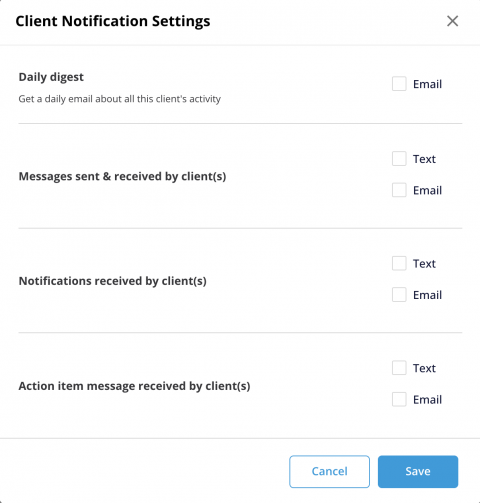
- Find the family for which you'd like to receive notifications in My Cases.
- On the right side of the family, click on Notification Settings.
- Select the notifications you would like to receive.
- Daily Digest: A summary of a family’s in-app activity over the last 24 hours. This alert is sent once daily.
- Messages sent & received by client(s): Receive an alert via email or text when your client(s) send or receive new messages.
- Notifications received by client(s): Receive an alert via email or text when either parent in a family completes an action that does not require a response from their co-parent, like setting up a new event in the Calendar.
- Action item message received by client(s): Receive an alert via email or text when either parent in a family completes an action that may require a response from their co-parent, like creating a new schedule change request.
- Click Save.