Sending Professional Access Requests
If your client already has an account on OurFamilyWizard, you can send them a professional access request through the OurFamilyWizard iOS app.
In this tutorial:
Connecting to clients already on OurFamilyWizard
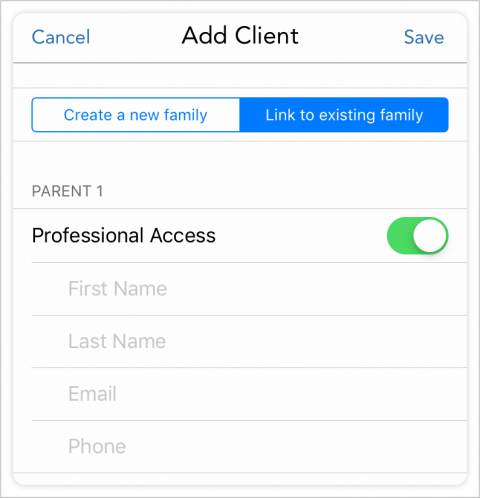
- Navigate to My Cases.
- Tap either the + sign in the top right corner or the Add Client button if using the app through your iPad. The Add Client form will pop-up and Create a new family will be selected by default.
- Select Link to existing family at the top of the Add Client form.
- Even if you are only requesting access to one parent in the family, provide the first and last names for both parents.
- In the Professional Access row for each parent, toggle whether you'd like to request access to their account.
- If you are requesting access, provide an email address for the parent, preferably the email address they already have associated with their OurFamilyWizard account. Phone number is optional.
- If you are not requesting access, you do not need to provide an email address or phone number.
- Tap Save in the top right corner.
Any client to whom you have requested access will be sent an email with a link to respond. Your request will remain at the Requested status on your My Cases page until the parent responds.
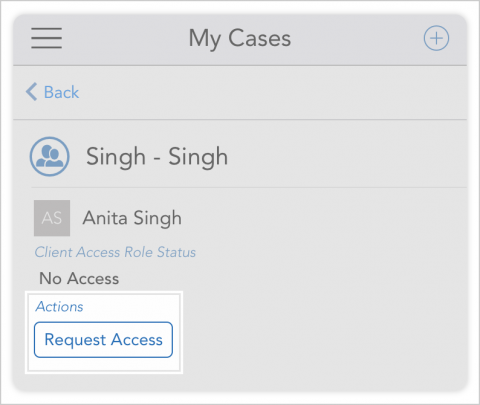
Connecting to the other parent in a family
Once you have sent a request or have connected to one parent in a family, connecting with their co-parent is simple if you need to do so in the future. Note: You do not have to use the Add Client form in these instances.
- In My Cases, select the family.
- Under Actions for the co-parent, you'll see the option to Request Access.
- Tap Request Access to immediately send a request to the parent.
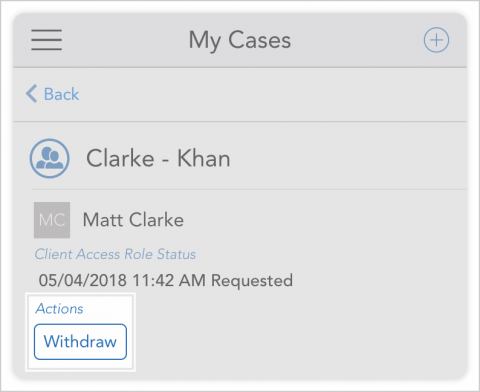
Withdrawing an access request
If you accidentally send a request or no longer require access to a client who has not yet responded to a pending request, you can withdraw the request easily from the mobile app.
- Navigate to My Cases.
- Select the family of the parent with the pending access request.
- Under Actions, tap Withdraw. Your access request will be immediately withdrawn from the parent's account.
Related help topics